Basic HTML Version

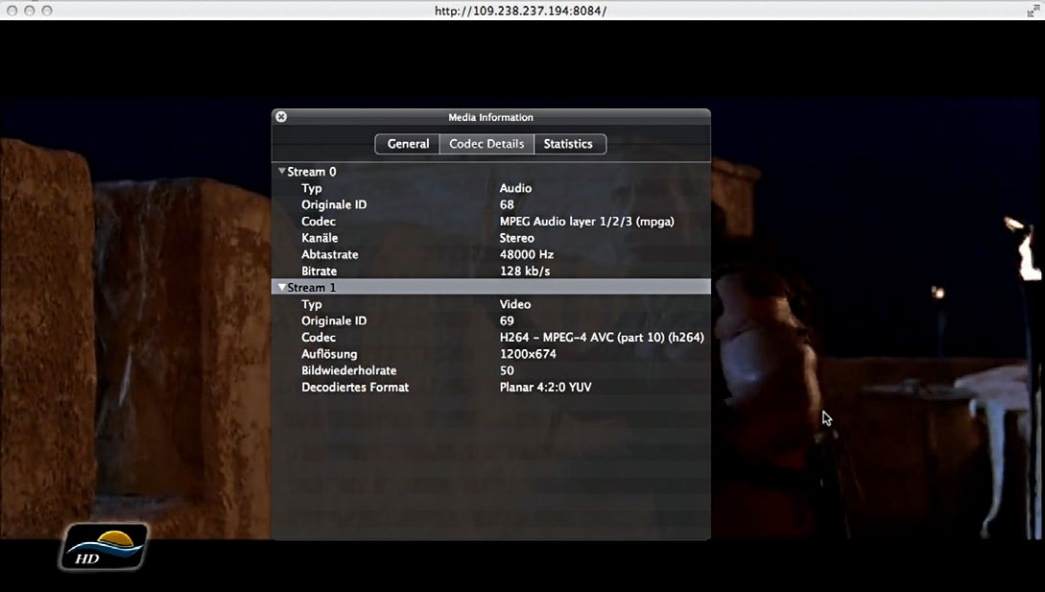
10
9
93
www.TELE-satellite.com —
09-10/2012 —
TELE-satellite International —
全球发行量最大的数字电视杂志
quency/channel list based
on the planned marketing
area, this task would be
more difficult with WebTV.
The available content is far
too extensive and the wish-
es of the end-users are also
far to individualized.
For our tests the first task
was to start an Internet
search. In just a few mouse
clicks we found a multitude
of complete lists with inter-
esting channels. It includ-
ed news reports, sporting
events and music channels
as well as sub-channels, HD
and 3D movie broadcast-
ers and even adult-oriented
content. The URLs from all
of these broadcasters are
in an XML file; it’s a familiar
file format from the Inter-
net that allows the repre-
sentation of hierarchically
structured data in a cross-
platform text file. Such an
XML file can be displayed
and edited with most text
editors without any prob-
lems (Note: text editor pro-
grams can only be used if
the text itself is not format-
ted). The pictures in this
test report show an exam-
ple of one of these XML files
that contain several dozen
interesting WebTV entries.
To feed your Spark receiver
with this XML file you sim-
ply need to save the file to
a USB storage device, con-
nect it to your Spark re-
ceiver and then press the
‘Load’ button on the remote
control. You can also load
the XML file directly from
the Internet using the FTP
function in the Spark soft-
ware.
Of course, you can also
edit the channel list directly
from the receiver; the green
function button will help you
get started here or you can
add a new WebTV channel
using the red function but-
ton. The Spark software
always blends in the chan-
nel list on the right side of
the OSD while the desired
WebTV channel is shown
in a smaller window on the
left side. This gives the user
a quick overview of what
channel or program is of in-
terest at the moment. Once
you’ve found the desired
channel, a simple push of
the yellow function button
brings the selected WebTV
channel to full-screen dis-
play.
The picture quality from
one channel to another var-
ies greatly, ranging from
perfect HDTV to pixilated
SDTV. Once again the dif-
ference between IPTV and
WebTV can clearly be seen.
With IPTV, the program-
ming provider makes sure
that every channel in the
package reaches the end-
user in the same quality.
With WebTV, factors such
as the bandwidth of the In-
ternet connection, the num-
ber of viewers and even the
budget of the WebTV broad-
caster can affect the end-
user’s picture quality. All in
all though, we were able to

