Basic HTML-Version

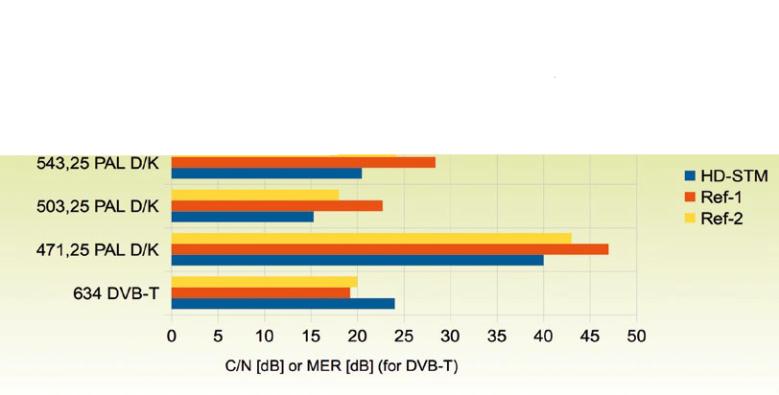

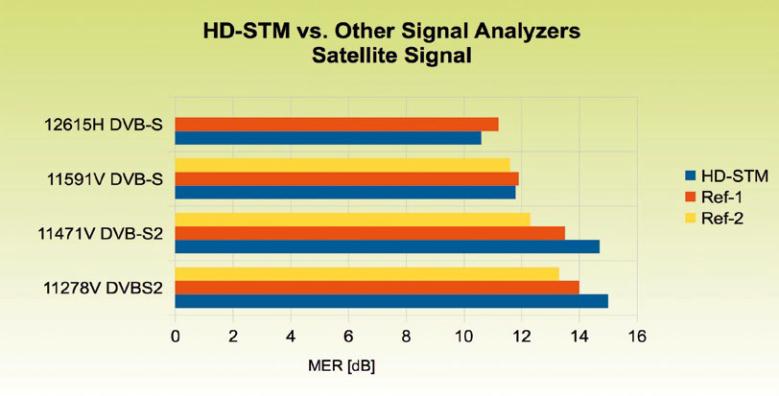
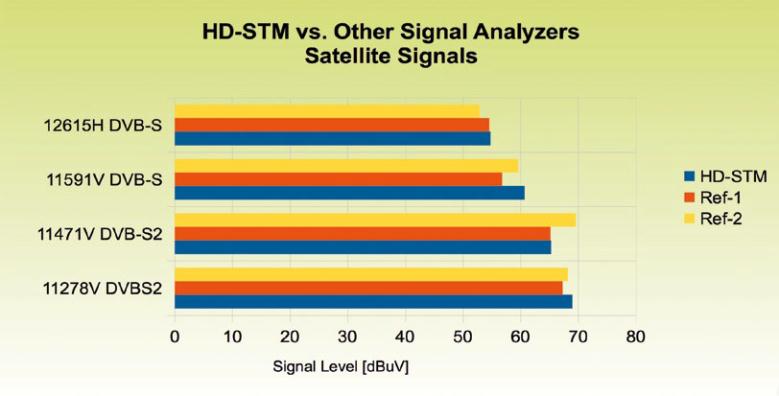
82
TELE-satellite International — The World‘s Largest Digital TV Trade Magazine
— 12-01/2012
— www.TELE-satellite.com
of the DVB-T multiplexes in
different regions. However,
nothing prevents the HD-
STM to show the whole spec-
trum, channel after channel,
if you so require.
But that’s not all. It is Ho-
rizon’s policy to make vari-
ous settings for their meters
available on their web page.
You just download the most
recent settings dedicated to
our region and install them in
the meter’s internal memory.
To do this, you just need to
install a simple software that
is delivered on the included
CD-ROM. Not only terrestrial
but also satellite data is up-
dated in this way.
The HD-STM can measure
both analog and digital ter-
restrial signals. It can even
show constellation diagram
for DVB-T. Moreover, you can
configure the meter to pro-
vide DC voltage for power-
ing mast amplifier. You have
a choice of 5, 12 or 18 V DC.
The SETUP menu has quite
a number of items. Except for
typical settings like: the units
of channel power (dBµV, dBm
or dBmV) or LCD param-
eters, you can also choose
whether to measure MER or
C/N for digital satellite sig-
nals. We prefer MER as this
measurement is less depend-
ent on meter type and brand.
Choice of menu language is
presently limited to English
and French but this is rather
not a big problem as most
users all over the world are
quite familiar with the English
terms related to measure-
ment technique.
Your measurement results,
no matter satellite or terres-
trial, can be stored on a SD
card as well as downloaded
to a PC. Horizon provides the
necessary PC software on
the included CD ROM. This
is applicable not only to the
values. You can also capture
screens of spectrum or con-
stellation displays.
Summarizing the user in-
terface, we are happy to state

