Basic HTML-Version


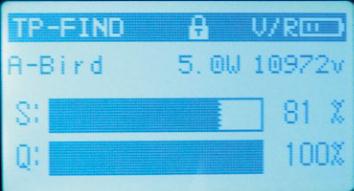

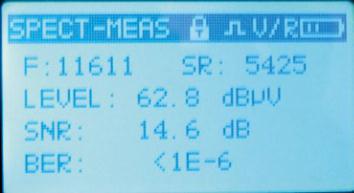
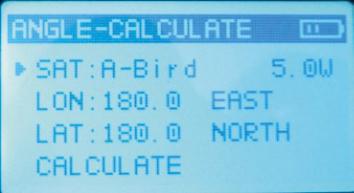
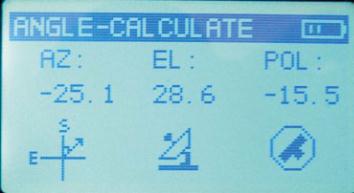

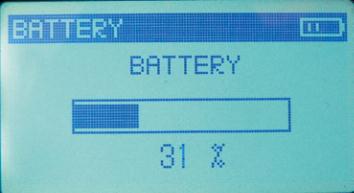
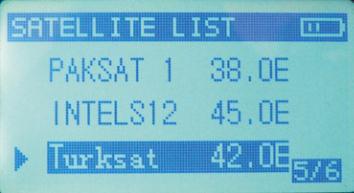
1
2
3
4
5
6
7
8
9
38
TELE-satellite International — The World‘s Largest Digital TV Trade Magazine
— 12-01/2012
— www.TELE-satellite.com
its longitude, transponder
name, polarization as well
as the battery status are
shown. With the left and
right arrow buttons you
switch the satellite, and with
up and down buttons the
transponder. Every satellite
has exactly 6 transponders
stored in the S20’s memory.
Once the meter locks to the
transponder, you know that
your antenna is aimed at the
satellite shown at the top of
screen.
In an early stage of the
antenna alignment process,
you do not receive any sig-
nal yet. In such situation,
the best idea is to use the
angle calculator embedded
in the S20. When you enter
the geographical coordinates
of your antenna location and
satellite longitude, it will cal-
culate the azimuth, eleva-
tion and LNB tilt angles. You
should apply those angles to
the dish as accurately as you
can and then switch the S20
to spectrum view. Now ro-
tate and tilt your dish gently
until you see signal peaks on
the spectrum.
When in spectrum view,
you can change the span (80,
160, 320 MHz and Full band)
and you can also move the
cursor to the left and right.
But that’s not all. If you po-
sition the cursor on a tran-
sponder and press OK, S20
will measure this transpond-
er. That’s a great advantage
of this meter.
When you managed to set
your dish well enough to
produce peaks on the spec-
trum screen, chances are
you have found your satel-
lite but how can you be sure?
Well, you simply return to
the signal search screen that
the S20 shows when pow-
ered on. You switch satellites
left and right until you find
the only one at which S20
locks. Even if this is not the
one you wanted to receive,
you will know the longitude
of the satellite you have
just turned your dish at. In
this way, you will also know
whether to rotate your an-
tenna more to the East or to
the West in search of the de-
sired satellite.
Once you are receiving the
right satellite, we suggest to
switch to the transponder
measurement screen, where
more parameters are shown.
Now observe the SNR read-
ing when adjusting your dish
and LNB tilt. Maximize its
value. And that’s it. Tighten
the screws carefully to avoid
unintentional shift. Your dish
is perfectly aligned.
Antenna alignment with

