Basic HTML-Version


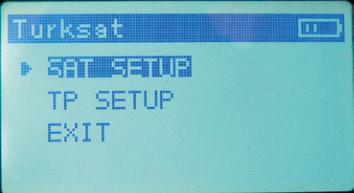
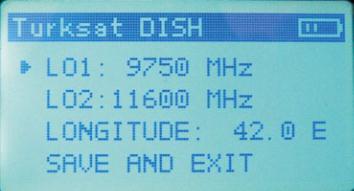
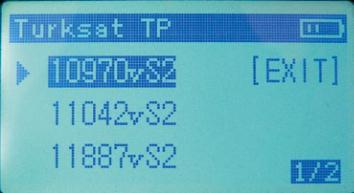
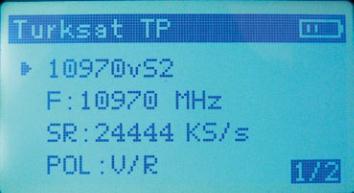
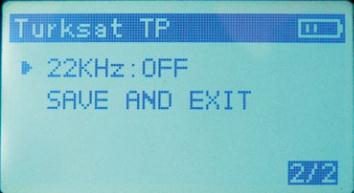
10
11
12
13
14
39
www.TELE-satellite.com —
12-01/2012 —
TELE-satellite International — The World‘s Largest Digital TV Trade Magazine
the S20 from Deviser is real-
ly an easy task. But how ac-
curate is the meter? We de-
cided to compare it with two
signal analyzers of different
brands. The S20 measure-
ment results where quite
close to the readings of its
competitors. The meter had
a problem in locking to one
DVB-S2 transponder (TP2 in
our graphs) but at the same
time the other meters where
completely unable to lock
to the signals the S20 pro-
cessed without any trouble!
These were the transpond-
ers of lower symbol rates
(around 10 Ms/sec and 2.5
Ms/sec). So, in real life, al-
most every meter can have
a problem with locking to
this or that signal. The S20
was quite at par with much
more complex and much
more expensive meters if we
compare the ability to lock
and measure different tran-
sponders.
Of course, everybody is
aware that the S20 can not
play the video in full color
or audio of a TV channel or
take more advanced meas-
urements. But the S20 of-
fers everything you need to
to set up a dish in a fast and
easy way. It is usable both in
Ku-Band and C-band as you
can freely define values for
single and dual frequency lo-
cal oscillators (LOFs).
What’s more, during our
tests Deviser released a new
software version (1.06B)
which now even includes
DiSEqC settings. First of all,
DiSEqc 1.0 and 1.1 were add-
ed in a separate menu item.
The content of this menu
item is very simple. The first
line lets you choose which
DiSEqC protocol you need:
1.0 or 1.1. The second line
is for choosing the input of
a DiSEqC switch. For DiSEqC
1.0 the possibilities are from
1 through 4 and for DiSEqC
1.1 from 1 through 16. The
third line lets you send the
command to the switch. You
could not invent it any sim-
pler. For the majority of re-
ception systems that use a
single DiSEqC 1.0 switch or
DiSEqC 1.1 switch, the fea-
tures of Deviser’s S20 will be
absolutely sufficient.
The software included in
the package is a rather ba-
sic transponder editor. It
allows you to change satel-
lite name and position and
to define 6 transponders for
every satellite. The number
of satellites is limited to 16
what should be sufficient for
most installers. If you prefer,
you can also edit the param-
eters directly in the setup
menu using the S20 buttons.
But of course it is faster and
more convenient to do that
on your PC.
1. Fast Search window
2. Transponder Measurement window
3. Spectrum View
4. Measuring a transponder selected from
the spectrum
5. Setting up the Dish Angle Calculator
6. Angle Calculator helps in dish and LNB
alignment
7. Setup menu
8. Battery charge status
9. Satellite list contains up to 16 satellites
10. Satellite and transponder lists are editable
11. Editing satellite parameters
12. Selecting a transponder to select its parameters
13. Transponder parameter edition - screen 1
14. Transponder parameter edition -screen 2
When installing the PC
software we encountered an
error. The Deviser installer
informed us that one DLL file
was missing in our Windows
XP system. To successfully
finish the installation, we had
to look for the missing file on
the Internet, download it and
save it in the Windows\sys-
tem32 folder.
In our test sample, the
satellite list along with the
corresponding transponder

