Basic HTML-Version


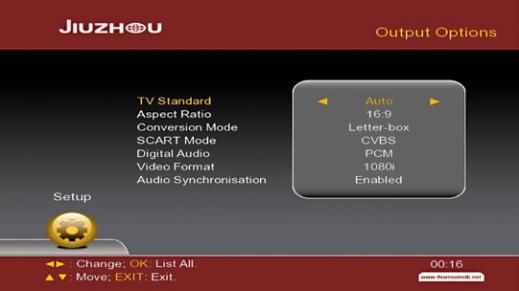
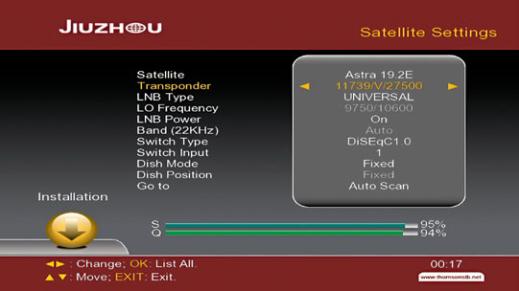
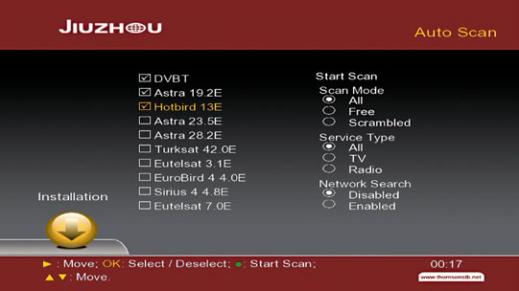
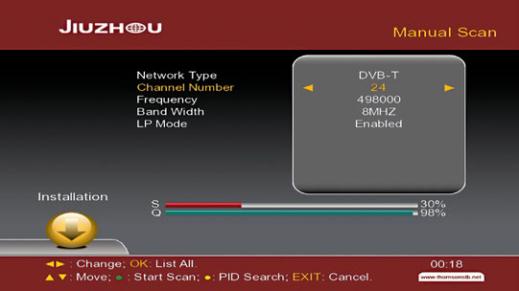

1
2
3
4
5
21
www.TELE-satellite.com —
12-01/2012 —
TELE-satellite International — The World‘s Largest Digital TV Trade Magazine
output for mind-blowing sur-
round sound, and a network
interface for linking up to a
local LAN. Added to that are
a total of eight RCA jacks for
stereo audio, CVBS and YUV
video, and an S-Video sock-
et, scart euroconnector and
RS 232 interface. In case
you’re wondering about the
main switch: There is none
on the back panel of the
DTS6695, because with an
external power pack there
is no need for one. The re-
mote control that comes
with the receiver also leaves
a positive impression with
its easy-to-use layout and
great ergonomics.
When you turn on the re-
ceiver for the first time all
you will likely see is a ‘No
channel’ message, which
means that you should start
out with running a chan-
nel scan. To that end all
you need to do is press the
MENU button to call up the
perfectly neat main menu,
which is easy to navigate
and also pleasing to the eye.
Working yourself through
the individual entries you
first make sure the receiver
cooperates with your LCD
or plasma TV, before taking
the next step and setting
up the receiver to work with
your antenna configuration.
1. Main menu of the
DTS6695
2. Basic settings of the
DTS6695
3. Satellite settings
4. Automatic channel
search on several satellites
5. Manual channel search
in DVB-T mode

