Basic HTML-Version

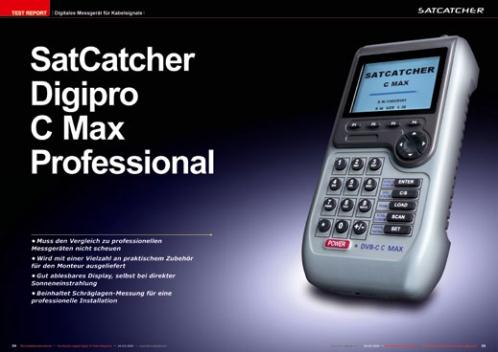
45
www.TELE-satellite.com —
02-03/2012 —
TELE-satellite International — The World‘s Largest Digital TV Trade Magazine
you put into the initial chan-
nel band plan programming
will pay off in much quicker
measurements. To create a
band plan, you enter the Me-
ter Config menu and select
Edit Channel item. In this
screen, you edit the channel
name (most of the install-
ers would probably use the
standard channel designa-
tors like: S02, S28, K32), its
kind (analog or digital), and
a number of parameters as:
frequencies, modulation,
symbol rate, bandwidth. Of
course there is a different
set of parameters for analog
and for digital channel. In
this way, you edit channel
by channel and save them in
the meter’s memory. Such a
list of the channels that are
present in a given cable net-
work is called a band plan
of this network. Once you
have created a correct band
plan for the cable systems
you are about to install and
measure, you can enter the
Auto Measure menu item
and make the meter meas-
ure every channel form the
list one by one.
However, it is also pos-
sible to scan an unknown
network. In such case, the
Digipro C-Max does a smart
thing: it recognizes fully au-
tomatically all analog chan-
nels as well as the QAM
modes and symbolrates for
the digital DVB-C channels.
For analog TV channels it
shows the video and audio
frequencies along with their
signal levels and S/N ratio.
The measurement results
screen for a DVB-C signal
is naturally more complex.
You get not only signal fre-
quency, QAM order, symbol
rate, channel power, modu-
lation error ratio (MER) and
carrier-to-noise (C/N) read-
ings but also a graphic rep-
resentation of the constella-
tion diagram. By pressing a
button you can enlarge the
diagram. This is perfect to
asses the signal quality vis-
ually: the tighter the green
dots’ concentration in the
center of the squares, the
less noisy the signal is. Of
course, visual assessment
is rather subjective and
not very accurate, there-
fore there are MER and C/N
readings that correspond to
the quality of the digital sig-
nal.
Furthermore, the Digipro
C-Max offers a spectrum
view. It produces a clean
picture of the frequency
spectrum with adjustable
span and amplitude. You
can set the following fre-
quency spans: FULL, 500,
200, 100, 50, 32, 16, and 8
MHz. Maximum amplitude
can be set from 60 to 120
dBµV in 10 dBµV steps. Di-
gipro C-Max creates a very
readable spectrum picture.
It does not take long to scan
the whole bandwidth.
Even the best looking
meter, and Digipro C-Max
looks great indeed, would
not be worth its price if its
measurement results were
improbable. Therefore, we
compared the results pro-
duced by the Digipro C-Max
with another high class ref-
erence meter. We are de-
lighted to announce that
the results were in perfect
agreement. Please exam-
ine Table 1 and Table 2.
Both for digital and analog
TV signals, the channel
power results were practi-
cally identical. Also the MER
measurements were match-
ing one another very well
indeed. The only differences
we noted in the S/N meas-
urements, this, however, is
common between different
meter brands. That’s be-
cause S/N measurements
depend on the particular
frequency a meter takes as
a noise reference level. As a
result, S/N and C/N can be
compared only if measured
with the same meter mod-
Download this report in
German
www.TELE-satellite.com/
TELE-satellite-1203/
deu
/satcatcher.pdf
el but not when measured
with different models and
makes. MER is a much bet-
ter signal quality indicator
as this value can be meas-
ured with different meters
and you can expect similar
results with any product.
Our general conclusion: Di-
gipro C-Max is a very accu-
rate meter and you can fully
rely on its signal strength
and MER measurements.
A great highlight is anoth-
er positive feature: the Di-
gipro C-Max not only takes
measurements but it can
also play back digital chan-
nel video and audio. Once it
locks to the signal, it search-
es the NIT table inside the
transport stream and based
on the informations found
there, the meter displays a
list of TV and radio channels.
The last remaining step is to
select the channel you want
to watch and press a button.
Of course, this works only
for FTA channels as the me-
ter does not have any CI slot
or smart card reader and
can not descramble PayTV
channels. The Digipro C-
Max does not display analog
TV channels either but tak-
ing into account how fast
the technology advances,
analog channels will disap-
pear from CATV networks
anyway quite soon. So this
is not something to care
about.
Finally we come to a truel-
ly valuable function of the
meter, which is so useful for
the professional installer:
the tilt measurement. Up
to ten channels can be se-
lected for this. Usually, you
would select channels even-
ly distributed over the whole
frequency range. Of course,
the selected channels must
carry a TV signal. You first
measure those channels in
the TILT Measure submenu
somewhere in the beginning
of the cable network, where
all the signals are strong
and relatively equal in am-
plitude. then you press the
REF button to store those
channels’ levels as refer-
ence. Then you move to
various other points of the
network and repeat this
measurement. You will see
the difference expressed in
decibels between the refer-
ence level and the current
level for every channel.

