Basic HTML-Version

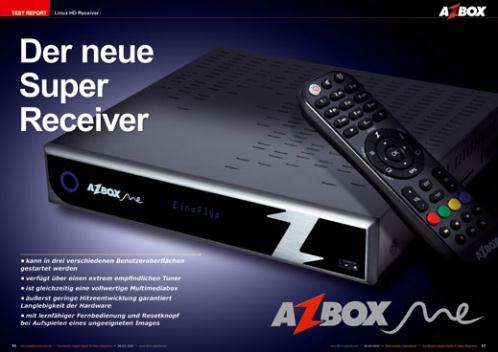
31
www.TELE-satellite.com —
02-03/2012 —
TELE-satellite International — The World‘s Largest Digital TV Trade Magazine
When we took a closer
look at the receiver‘s rear
panel, we instantly noticed
an inconspicuous switch:
BOOT Normal/Recovery. If a
problem ever occurs during
a firmware flash, there‘s no
need to panic! Simply move
the switch over to Recovery
and load new firmware via
the network. For the user
this means no more worry-
ing about accidentally up-
loading the wrong firmware
or having the power go out
during a flash process.
And while we‘re talking
about flashing, the AZBox
ME has the largest capac-
ity memory that we know
of. A fat 512MB lets us in-
stall three firmware images
in parallel. During the boot
process, Bank 0, 1 or 2 can
be selected. These banks
can be flashed however the
user likes so that there‘s
really no excuse not to try
every available image!
The receiver comes
shipped with two different
Linux images (Bank 0 and 1).
Actually, Android should also
be part of this but at the last
moment chip manufacturer
Sigma backed out of the
OpenMIPS project. That‘s
too bad. Although it‘s not
that big a tragedy; it would
still have been a MIPS pro-
cessor based Android which
means it couldn‘t have been
used to access the Google
Market not to mention the
thousands of apps that can
be found there - these are
all laid out for ARM proces-
sors. But since AZBox man-
ufacturer OpenSAT makes
the source codes available
to any interested developer,
there‘s still hope that some-
thing will happen with An-
droid.
The rear panel also sports
an HDMI port and RCA jacks
for component outputs
(YUV) as well as compos-
ite video and audio (L+R).
In addition there‘s e-SATA,
USB 2.0 and an optical audio
output.
We also liked the main
power switch that can be
used to turn the receiver
completely off. Many manu-
facturers omit this switch
even though it does make
sense to be able to turn the
receiver completely off if it
won‘t be used for a while.
Pulling the plug out is not
the best way to kill power to
the receiver especially if the
cables are all nicely placed
behind a cabinet.
The available YUV jacks
are perfect for those who
have, for example, a video
projector, that still don‘t
have their own digital inputs.
The component outputs pro-
vide a way to enjoy HDTV
using an analog pathway.
The AZBox ME only comes
with one tuner but it has a
looped-through output so
that additional receivers can
be connected. In addition to
instructions for program-
ming the three flash posi-
tions and a pocket guide,
there‘s also a remote control
and a SATA cable as well as
a set of screws.
Since a Linux receiver
can only reach its full po-
tential with a hard drive, we
acquired a 2.5“ SATA hard
drive. You could, of course,
also use an external hard
drive via the USB port or
e-SATA interface, but this
would disturb the harmony
in the living room by add-
ing more visible components
and cables.
Installing the hard drive is
easy. A total of seven screws
need to be removed from
the receiver housing in order
to get the top cover off. The
designers of the AZBox ME
came through once again: a
sheet metal box is mount-
ed to the housing with four
screws; it can hold a 2.5“
as well as 3.5“ hard drive.
We never expected that this
little receiver would also
Download this report in
German
www.TELE-satellite.com/
TELE-satellite-1203/
deu
/azbox.pdf
be able to hold a 3.5“ hard
drive! Another plus point!
Once everything was
screwed back together, the
hard drive was automatically
recognized. It was format-
ted through the Hard Drive
menu. Included were all of
the typical PVR functions
such as Timeshift and timer
recordings.
The AZBox ME remote
control is ideal. Even though
it‘s rather unremarkable
and not all that luxurious, it
does sit nicely in your hands
with all of the buttons easily
reachable with your thumb.
The arrow buttons are
surrounded by a ring of six
additional buttons. This ar-
rangement might take a lit-
tle getting used to in that,
for example, you could acci-
dentally press the EPG but-
ton instead of the down-ar-
row button. But it won‘t take
long before you get used to
the setup and are able to
keep the buttons separate
from one another.
The highlight of the re-
mote control can actually
be found inside the battery
compartment: there you‘ll
find a button that activates
the learning function. This
makes it possible to repro-
gram the right button in
the first row to, say, turn
your TV on and off. But, of
course, you can reprogram
this button to handle every
other possible function.
The AZBox ME is deliv-
ered with two pre-installed
Linux images; the user is
immediately given a choice
between the two images.
Even though both of them
are Linux images, they both
use completely different
user interfaces. We select-
ed „Boot (0)“ to start with.
An assistant recognized the
first-time use and guided us
through the various steps.
First on the list was select-
ing the language. It‘s inter-
esting to note that you can
also choose „Bavarian“ as
one of the languages.
Next come the video set-
tings. Lastly comes the
tuner configuration and the
start of a channel scan. We
tested the firmware with our
DiSEqC 1.0 antenna system
that consists of four anten-
nas pointed to ASTRA 28.2E,
ASTRA 19.2E, HOTBIRD
13.0E and HISPASAT 30W.

