Basic HTML-Version
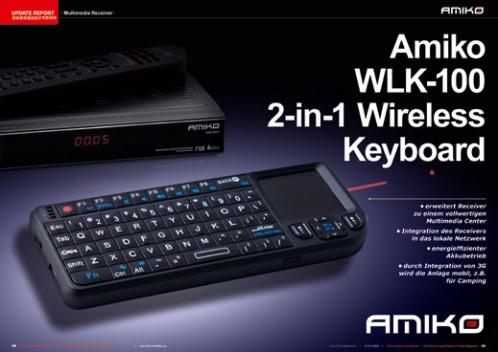
59
www.TELE-satellite.com —
12-01/2012 —
TELE-satellite International — The World‘s Largest Digital TV Trade Magazine
any interference with other
devices such as wireless
headphones and other simi-
lar equipment.
At this point you might be
asking yourself how the Al-
ien receives the signals from
the wireless keyboard - did
Karmacom already include
a 2.4 GHz receiver in the
Alien from the factory? No,
they didn‘t, and it wouldn‘t
have made sense either; it
would have forced custom-
ers to pay for a feature that
they might not have wanted
in the first place. Karmacom
came up with a far more
intelligent solution and in-
cluded the receiver with the
keyboard. But Karmacom
wouldn‘t be Karmacom if
they simply placed the 2.4
GHz receiver alongside the
keyboard in the shipping
box!
When we saw the WLK-
100 for the first time here
in our test center, we looked
all over for the signal receiv-
er but had no luck in finding
it; we thought at first that
Karmacom might have for-
gotten to put it in the box.
But that was far from the
truth: The USB receiver is
extremely small and is real-
ly only just a little bit larger
than a standard USB plug. It
is stored in a small opening
in the side of the keyboard
and therefore can‘t be lost.
When the WLK-100 is to be
used, the USB receiver is
simply taken out of its ‚ga-
rage‘ and inserted into the
USB port of the Alien re-
ceiver.
Since the Amiko Alien only
operates with a free USB
port, effective immediately
the software now supports
the connection of a USB hub
or Y cable so that multiple
USB devices can be used at
the same time.
To top it all off, the WLK-
100 also comes with an in-
tegrated laser pointer that
can be used, for example,
during the course of a pres-
entation. And let‘s not for-
get the fact that the WLK-
100 can also be used with
a Windows XP, Vista or Win-
dows 7 PC or laptop. All you
need to do is to connect the
signal receiver to a free USB
port on the PC or laptop and
you‘re ready to go.
But in order to take ad-
vantage of all the new ca-
pabilities of the WLK-100,
a software update for the
receiver was necessary and
Karmacom included in this
update an assortment of
new features.
When we first tested the
Amiko Alien (see TELE-
satellite issue 05-06/2011),
we were already quite im-
pressed with the stabil-
ity and functionality of the
existing software in the re-
ceiver. But for Karmacom it
wasn‘t enough; while work-
ing on adapting the Alien to
the new WLK-100 two-in-
one wireless keyboard, they
also decided to include a
wide range of new features
at the same time.
But in order to enjoy all
of these new features, the
receiver first has to be up-
dated to the latest soft-
ware. This can be done
either through a direct In-
ternet connection or, as was
the case with us, with a USB
stick on which the latest
version of the software was
copied from the Internet.
As soon as the USB stick is
plugged in and the Update
process is accessed from
the menu, the receiver rec-
ognizes that new software
is available and asks the
user to confirm the update.
Once the update process
is started, the user just
needs to sit back and re-
lax since the receiver takes
care of this process fully au-
tomatically. After just a few
minutes and a restart, the
Amiko Alien is once again
ready to be used.
Download this report in
German
www.TELE-satellite.com/
TELE-satellite-1201/
deu
/amiko.pdf
The first and most im-
portant new feature in the
update is the integration of
the WLK-100 wireless two-
in-one keyboard. The key-
board itself has a specified
range of about 10 meters;
in our tests it was actually
quite a bit more. It really
doesn‘t make any sense to
use the keyboard to control
the various receiver func-
tions; for this purpose it‘s
better to use the Alien‘s
exceptional remote con-
trol. But later on, when you
access Karmacom‘s inte-
grated Opera web browser,
that’s when the WLK-100
keyboard first comes into
play.
We appreciated the fact
that Karmacom kept in
mind those users that don‘t
have a WLK-100 keyboard
and must continue to rely
on the remote control. The
keyboard is not a require-
ment for the Alien but rath-
er an option. In those cases
where the WLK-100 is not
used, the Alien includes an
OSD virtual keyboard. But
in our case, we couldn‘t wait
to start playing with the
WLK-100!
The link to the receiver
takes place automatically;
several blinks of the back-
ground illumination con-
firmed this to us in just a
few seconds. The F1 but-
ton on the WLK-100 can be
used to switch back and
forth between the wireless
keyboard and the on-screen
virtual keyboard. For new-
bies the manufacturer high-
lights this fact once again
with a message on the start
page of the web browser.
We actually had quite a
bit of fun using the WLK-100
to surf the internet directly
on our TV. We even checked
a few e-mails and also pro-
vided some status updates
on Facebook and Twitter.
Although our first look at
the WLK-100 suggested to
us that the keys were rather
small and placed too close
to each other, we found that
after playing with it for a
while that this worry was
unfounded. We were able
to press every desired let-
ter confidently and without
any problems. Even the
sensitivity of the trackball
was just right and above all
there were no delays.

