Basic HTML-Version
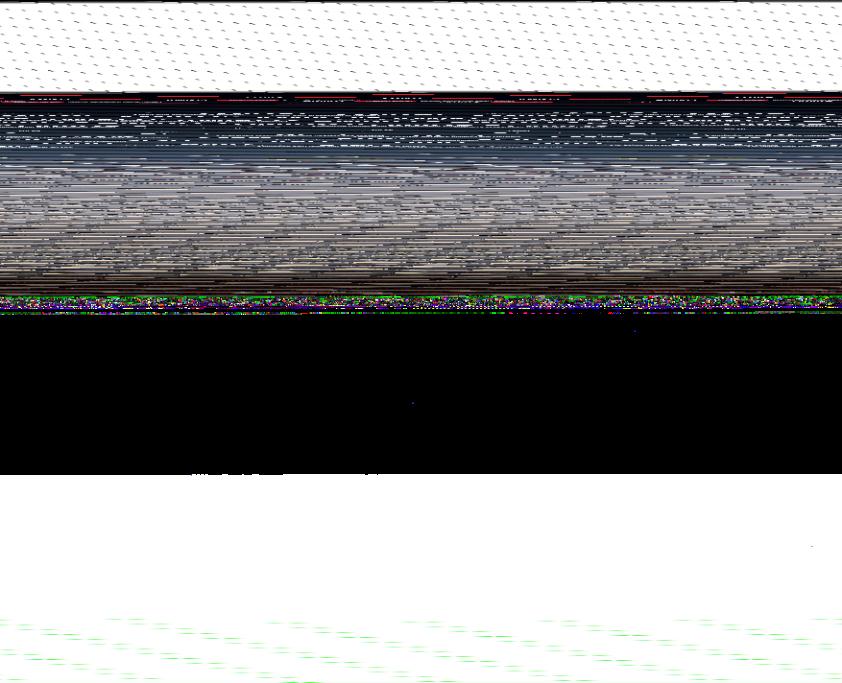


AMIKO
Receiver Manufacturer, Hungary
www.amikostb.com
www.TELE-satellite.com/
TELE-satellite-1107/eng/amiko.pdf
More on This Manufacturer
Read TELE-satellite’s Company Report:
54
TELE-satellite International — The World‘s Largest Digital TV Trade Magazine
— 12-01/2012
— www.TELE-satellite.com
on the remote control. The
keyboard is not a require-
ment for the Alien but rath-
er an option. In those cases
where the WLK-100 is not
used, the Alien includes an
OSD virtual keyboard. But
in our case, we couldn‘t
wait to start playing with
the WLK-100!
The link to the receiver
takes place automatically;
several blinks of the back-
ground illumination con-
firmed this to us in just a
few seconds. The F1 button
on the WLK-100 can be used
to switch back and forth
between the wireless key-
board and the on-screen
virtual keyboard. For new-
bies the manufacturer high-
lights this fact once again
with a message on the start
page of the web browser.
We actually had quite a
bit of fun using the WLK-
100 to surf the internet di-
rectly on our TV. We even
checked a few e-mails and
also provided some status
updates on Facebook and
Twitter.
Although our first look
at the WLK-100 suggested
to us that the keys were
rather small and placed
too close to each other,
we found that after playing
with it for a while that this
worry was unfounded. We
were able to press every
desired letter confidently
and without any problems.
Even the sensitivity of the
trackball was just right and
above all there were no
delays. Together with the
WLK-100, the Amiko Alien‘s
web browser is comparable
to that of a PC or laptop. We
were a little disappointed
that there were consistent
problems with displaying
web sites that contained
Flash animation but it‘s not
as bad as it sounds. Flash is
really a technology that is
on its way out and will soon
be replaced by HTML5.
The start page of the Op-
era web browser definitely
needs to be mentioned
as well. In addition to the
Google search field, you‘ll
also find direct links to
Facebook, Twitter, Tumblr,
Yahoo and Amazon. Securi-
ty is also a very big subject;
the integrated browser in
the receiver immediately
identifies any web site that
has an expired certificate
and thereby prevents fu-
ture Phishing attacks.
For users the Internet is
more and more becoming
the first source for movies
and videos and all of this
is completely legal. The
amount of freely available
and unrestricted content
is continuously on the rise.
How nice would it be to be
able to watch those down-
loaded videos directly on
your TV instead of on your
PC? Who wants to sit in
front of a monitor for hours
at a time? Karmacom has
heard this wish from all of
these users and has inte-
grated this capability into
the Amiko Alien by provid-
ing access to all of the MS
Windows network drives.
All you need to do is en-
able access to the desired
hard drive or folder, pro-
vide the receiver with the
name and IP address of the
Windows PC as well as en-
ter in the previously set up
user name and password. If
all the entries are correct,
then after only a few sec-
onds the Amiko Alien has
incorporated the hard drive
or folder into its operating
system. A total of six net-
work folders or hard drives
can be accessed; the re-
ceiver assigns them drive
letters from U to Z.
After some brief difficul-
ties (the integrated Win-
dows Firewall had to be
convinced that the Amiko
Alien was not something
dangerous), the connec-
tion took place right away.
In our tests we were unable
to disturb the link even with
high-resolution videos with
their corresponding high
data rate. We really didn‘t
expect anything else from
Amiko.
Naturally, the linked hard
drives can be used not only
for playback but also for
recording so that even if
there is no available exter-
nal hard drive, the Amiko‘s
Record function can still
be completely used. In
this way recordings can be
placed directly on a PC so
that they can be cropped,
edited and burned to a DVD
at a later time.
An especially interest-
ing and practical feature
is Karmacom‘s support of

