Basic HTML-Version


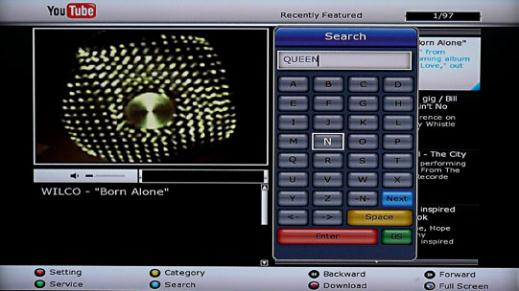
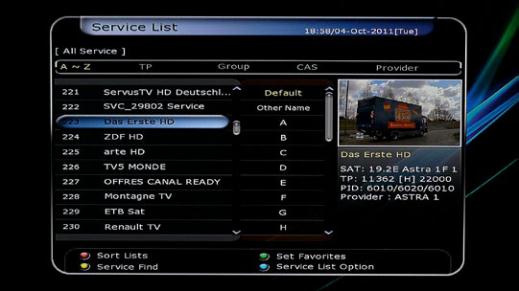

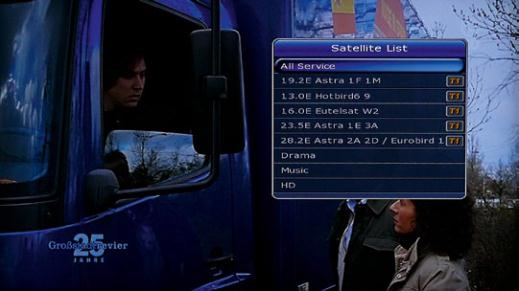

11
12
13
14
15
104
TELE-satellite International — The World‘s Largest Digital TV Trade Magazine
— 12-01/2012
— www.TELE-satellite.com
11. Free TV+ lets you choose
from YouTube and Earth Touch
services
12. Searching Queen clips on
YouTube
13. Service List
14. Searching specific service
on the list
15. Satellites are regarded as a
kind of a favorite list
receiver will work on every
model so some experiment-
ing may be necessary. Among
the most exciting possibilities
is the web browser. We in-
stalled a viewer for JPG files.
That’s because on our TV-
set, the S3500HDCCI tended
to display 4:3 JPG photos
stretched unnaturally to a
16:9 aspect ratio. To get cor-
rect proportions, we had to
degrade video resolution to
576p. The plugin solved the
problem for high video reso-
lutions. All our photos are
shown correctly now. That’s
a small example how useful a
plugin can be. Where to find
plugins? The most conveni-
ent way is to start with the
Internet forums dedicated to
Icecrypt receivers and then
explore the forums for other
Linux based receivers. As we
noted, some plugins original-
ly developed and tested for
the other receiver brands will
also work when installed on
S3500HDCCI.
Many plugins require con-
nection to Internet. Achiev-
ing this with the S3500HDC-
CI is simple: you only need
a router supporting DHCP.
Everything goes automati-
cally. However, if you wish,
you can configure your con-
nection manually. But this is
not all. The receiver can con-
nect with a Wi-Fi network via
an external USB device. It is
somewhat slower than a ca-
ble connection but if you do
not have a PC network avail-
able in your living room –
that can be the only option.
Consult the user manual for
compatible USB devices.
Icecrypt box has a USB
port as well as all required
buttons on its remote con-
trol, so it must be ready for
PVR operation. And indeed,
not only regular recording
and time-shift functions are
provided. You can record as
many as three channels at
the same time while watch-
ing two others (using PIP
function for example). Of
over profoundly. There are
no unnecessary button
presses required. If you want
to move or delete a bigger
number of channels, it does
not take you that long as in
the other receiver models.
Excellent job!
Not only during channel
edition but also in normal
viewing, when you invoke
the channel list with the OK
button, you have plenty of
possibilities to sort channels
and search for specific chan-
nel or provider names. At the
beginning, it may look a little
bit confusing – that many op-
tions you have. Fortunately,
everything is so logical that
you master handling your re-
ceiver in a short time. And
because the S3500HDCCI is
exceptionally fast, running
even more complex functions
that require a lot of naviga-
tion over menu structure is
as immediate as simple func-
tions in other receivers.
Speaking about the menu,
as soon as you enter it, you
realize how configurable your
S3500HDCCI is. The list of
things is very long – you can
get a good feeling on what
you can do with this receiver
by looking at the screenshots
we did for you. Even such
small things like the timeout
of the volume adjustment
bar graph can be adjusted.
Satellite fans will be delight-
ed having that many possi-
bilities at their fingertips.
And as we are at the cus-
tomization, we would like to
remind you that the Icecrypt
receiver is Linux based. This
means that you are able to
install plugins and add-ons
developed for this and similar
receivers. Not every plugin
developed for Linux based

